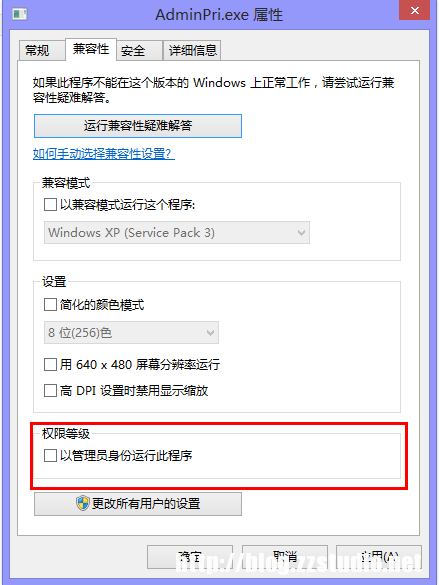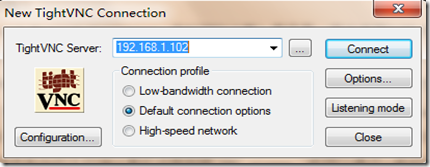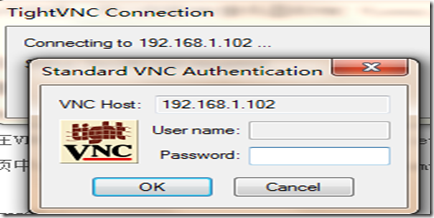一个偶然的机会,在某群看到一个类似QQ机器人的玩意在骚动,问那哥们回答说是JAVA写的,原来QQ还能这样玩儿。于是乎,我也就开始骚动了。Let’s go
1.WEBQQ3.0登陆协议 进入WEBQQ, http://web.qq.com/
通过工具分析,可以知道,用户在输入密码之前(也就是输入帐号后),会首先GET一个请求过去
https://ssl.ptlogin2.qq.com/check?uin=58237991&appid=1003903&r=0.5534069868735969
我们只详细分析下这一个请求,看看,这个请求到底携带了什么样的数据
这个GET请求返回ptui_checkVC(’0′,’!TMX’,’\x00\x00\x00\x00\x0e\xe9\x41\xc1′);这样的字符串,其中第一个字符串,’0′代表不需要验证码,’!TMX’这个数据,是等会登陆需要的,第三个字符串加密密码的时候会用到。
附PHP代码如下:
1
2
3
4
5
6
7
8
9
10
11
12
13
14
15
16
17
18
19
20
21
22
23
< span style = "color: #000000; font-weight: bold;" > & lt ; ? php < / span >
< span style = "color: #009933; font-style: italic;" > /**
* 获取验证码
*
* @access public
* @param int $uid
* @return array
*/ < / span >
< span style = "color: #000000; font-weight: bold;" > function < / span > check_verify < span style = "color: #009900;" > ( < / span > < span style = "color: #000088;" > $ uid < / span > < span style = "color: #009900;" > ) < / span >
< span style = "color: #009900;" > { < / span >
< span style = "color: #000088;" > $ ch < / span > < span style = "color: #339933;" >= < / span > < span style = "color: #990000;" > curl_init < / span > < span style = "color: #009900;" > ( < / span > < span style = "color: #0000ff;" > "https://ssl.ptlogin2.qq.com/check?uin=<span style=" color : #006699; font-weight: bold;">{$uid}</span>&appid=1003903&r=0.14233942252344134"</span><span style="color: #009900;">)</span><span style="color: #339933;">;</span>
< span style = "color: #000088;" > $ cookie < / span > < span style = "color: #339933;" >= < / span > < span style = "color: #0000ff;" > "confirmuin=0; ptvfsession=b1235b1729e7808d5530df1dcfda2edd94aabec43bf450d8cf037510802aa1a7dbed494c66577479895c62efa3ef35ab; ptisp=cnc" < / span > < span style = "color: #339933;" > ; < / span >
< span style = "color: #990000;" > curl_setopt < / span > < span style = "color: #009900;" > ( < / span > < span style = "color: #000088;" > $ ch < / span > < span style = "color: #339933;" > , < / span > CURLOPT_COOKIE < span style = "color: #339933;" > , < / span > < span style = "color: #000088;" > $ cookie < / span > < span style = "color: #009900;" > ) < / span > < span style = "color: #339933;" > ; < / span >
< span style = "color: #990000;" > curl_setopt < / span > < span style = "color: #009900;" > ( < / span > < span style = "color: #000088;" > $ ch < / span > < span style = "color: #339933;" > , < / span > CURLOPT_COOKIEFILE < span style = "color: #339933;" > , < / span > temp_dir < span style = "color: #339933;" > . < / span > < span style = "color: #0000ff;" > "cookie" < / span > < span style = "color: #009900;" > ) < / span > < span style = "color: #339933;" > ; < / span >
< span style = "color: #990000;" > curl_setopt < / span > < span style = "color: #009900;" > ( < / span > < span style = "color: #000088;" > $ ch < / span > < span style = "color: #339933;" > , < / span > CURLOPT_COOKIEJAR < span style = "color: #339933;" > , < / span > temp_dir < span style = "color: #339933;" > . < / span > < span style = "color: #0000ff;" > "cookie" < / span > < span style = "color: #009900;" > ) < / span > < span style = "color: #339933;" > ; < / span >
< span style = "color: #990000;" > curl_setopt < / span > < span style = "color: #009900;" > ( < / span > < span style = "color: #000088;" > $ ch < / span > < span style = "color: #339933;" > , < / span > CURLOPT_RETURNTRANSFER < span style = "color: #339933;" > , < / span > < span style = "color: #009900; font-weight: bold;" > true < / span > < span style = "color: #009900;" > ) < / span > < span style = "color: #339933;" > ; < / span >
< span style = "color: #000088;" > $ data < / span > < span style = "color: #339933;" >= < / span > < span style = "color: #990000;" > curl_exec < / span > < span style = "color: #009900;" > ( < / span > < span style = "color: #000088;" > $ ch < / span > < span style = "color: #009900;" > ) < / span > < span style = "color: #339933;" > ; < / span >
< span style = "color: #b1b100;" > if < / span > < span style = "color: #009900;" > ( < / span > < span style = "color: #990000;" > preg_match < / span > < span style = "color: #009900;" > ( < / span > < span style = "color: #0000ff;" > "/ptui_checkVC\ ( '( . * ) ','(.*)','(.*)'\);/" < / span > < span style = "color: #339933;" > , < / span > < span style = "color: #000088;" > $ data < / span > < span style = "color: #339933;" > , < / span > < span style = "color: #000088;" > $ verify < / span > < span style = "color: #009900;" > ) < / span > < span style = "color: #009900;" > ) < / span >
< span style = "color: #009900;" > { < / span >
< span style = "color: #b1b100;" > return < / span > < span style = "color: #990000;" > array_slice < / span > < span style = "color: #009900;" > ( < / span > < span style = "color: #000088;" > $ verify < / span > < span style = "color: #339933;" > , < / span > < span style = "color: #cc66cc;" > 1 < / span > < span style = "color: #009900;" > ) < / span > < span style = "color: #339933;" > ; < / span >
< span style = "color: #009900;" > } < / span >
< span style = "color: #009900;" > } < / span >
< span style = "color: #666666; font-style: italic;" > /* WebQQ3.0 core part end of */ < / span >
密码登陆后,监控到这样一个请求
http://ptlogin2.qq.com/login?u={$uid}&p={$passwd}&verifycode={$verify}&webqq_type=10&remember_uin=1&login2qq=1&aid=1003903&u1=http%3A%2F%2Fweb.qq.com%2Floginproxy.html%3Flogin2qq%3D1%26webqq_type%3D10&h=1&ptredirect=0&ptlang=2052&from_ui=1&pttype=1&dumy=&fp=loginerroralert&action=8-38-447467&mibao_css=m_webqq&t=3&g=1
其中有三个参数需要解释一下
u:QQ号
p:加密后的密码
verifycode:验证码
附PHP版登录函数以及加密函数代码如下:
1
2
3
4
5
6
7
8
9
10
11
12
13
14
15
16
17
18
19
20
21
22
23
24
25
26
27
28
29
30
31
32
33
34
35
36
37
38
39
40
41
42
43
44
45
46
47
48
49
50
51
52
53
54
55
56
57
58
59
60
61
62
63
64
65
66
67
68
< span style = "color: #000000; font-weight: bold;" > & lt ; ? php < / span >
< span style = "color: #009933; font-style: italic;" > /**
* WEBQQ3.0 新版登陆加密函数
*
* @access public
* @param string $p
* @param string $pt
* @param string $vc
* @param boolean $md5
* @return string
*/ < / span >
< span style = "color: #000000; font-weight: bold;" > function < / span > jspassword < span style = "color: #009900;" > ( < / span > < span style = "color: #000088;" > $ p < / span > < span style = "color: #339933;" > , < / span > < span style = "color: #000088;" > $ pt < / span > < span style = "color: #339933;" > , < / span > < span style = "color: #000088;" > $ vc < / span > < span style = "color: #339933;" > , < / span > < span style = "color: #000088;" > $ md5 < / span > < span style = "color: #339933;" >= < / span > < span style = "color: #009900; font-weight: bold;" > true < / span > < span style = "color: #009900;" > ) < / span >
< span style = "color: #009900;" > { < / span >
< span style = "color: #b1b100;" > if < / span > < span style = "color: #009900;" > ( < / span > < span style = "color: #000088;" > $ md5 < / span > < span style = "color: #009900;" > ) < / span >
< span style = "color: #009900;" > { < / span >
< span style = "color: #000088;" > $ p < / span > < span style = "color: #339933;" >= < / span > < span style = "color: #990000;" > strtoupper < / span > < span style = "color: #009900;" > ( < / span > < span style = "color: #990000;" > md5 < / span > < span style = "color: #009900;" > ( < / span > < span style = "color: #000088;" > $ p < / span > < span style = "color: #009900;" > ) < / span > < span style = "color: #009900;" > ) < / span > < span style = "color: #339933;" > ; < / span >
< span style = "color: #009900;" > } < / span >
< span style = "color: #000088;" > $ len < / span > < span style = "color: #339933;" >= < / span > < span style = "color: #990000;" > strlen < / span > < span style = "color: #009900;" > ( < / span > < span style = "color: #000088;" > $ p < / span > < span style = "color: #009900;" > ) < / span > < span style = "color: #339933;" > ; < / span >
< span style = "color: #000088;" > $ temp < / span > < span style = "color: #339933;" >= < / span > < span style = "color: #009900; font-weight: bold;" > null < / span > < span style = "color: #339933;" > ; < / span >
< span style = "color: #b1b100;" > for < / span > < span style = "color: #009900;" > ( < / span > < span style = "color: #000088;" > $ i < / span > < span style = "color: #339933;" >= < / span > < span style = "color: #cc66cc;" > 0 < / span > < span style = "color: #339933;" > ; < / span > < span style = "color: #000088;" > $ i < / span > < span style = "color: #339933;" > & lt ; < / span > < span style = "color: #000088;" > $ len < / span > < span style = "color: #339933;" > ; < / span > < span style = "color: #000088;" > $ i < / span > < span style = "color: #339933;" >= < / span > < span style = "color: #000088;" > $ i < / span > < span style = "color: #339933;" > + < / span > < span style = "color: #cc66cc;" > 2 < / span > < span style = "color: #009900;" > ) < / span >
< span style = "color: #009900;" > { < / span >
< span style = "color: #000088;" > $ temp < / span > < span style = "color: #339933;" > . = < / span > < span style = "color: #0000ff;" > '\x' < / span > < span style = "color: #339933;" > . < / span > < span style = "color: #990000;" > substr < / span > < span style = "color: #009900;" > ( < / span > < span style = "color: #000088;" > $ p < / span > < span style = "color: #339933;" > , < / span > < span style = "color: #000088;" > $ i < / span > < span style = "color: #339933;" > , < / span > < span style = "color: #cc66cc;" > 2 < / span > < span style = "color: #009900;" > ) < / span > < span style = "color: #339933;" > ; < / span >
< span style = "color: #009900;" > } < / span >
< span style = "color: #b1b100;" > return < / span > < span style = "color: #990000;" > strtoupper < / span > < span style = "color: #009900;" > ( < / span > < span style = "color: #990000;" > md5 < / span > < span style = "color: #009900;" > ( < / span > < span style = "color: #990000;" > strtoupper < / span > < span style = "color: #009900;" > ( < / span > < span style = "color: #990000;" > md5 < / span > < span style = "color: #009900;" > ( < / span > hex2asc < span style = "color: #009900;" > ( < / span > < span style = "color: #000088;" > $ temp < / span > < span style = "color: #009900;" > ) < / span > < span style = "color: #339933;" > . < / span > hex2asc < span style = "color: #009900;" > ( < / span > < span style = "color: #000088;" > $ pt < / span > < span style = "color: #009900;" > ) < / span > < span style = "color: #009900;" > ) < / span > < span style = "color: #009900;" > ) < / span > < span style = "color: #339933;" > . < / span > < span style = "color: #000088;" > $ vc < / span > < span style = "color: #009900;" > ) < / span > < span style = "color: #009900;" > ) < / span > < span style = "color: #339933;" > ; < / span >
< span style = "color: #009900;" > } < / span >
< span style = "color: #009933; font-style: italic;" > /**
* 十六进制转字符
*
* @access private
* @param string $str
* @return string
*/ < / span >
< span style = "color: #000000; font-weight: bold;" > function < / span > hex2asc < span style = "color: #009900;" > ( < / span > < span style = "color: #000088;" > $ str < / span > < span style = "color: #009900;" > ) < / span >
< span style = "color: #009900;" > { < / span >
< span style = "color: #000088;" > $ str < / span > < span style = "color: #339933;" >= < / span > < span style = "color: #990000;" > join < / span > < span style = "color: #009900;" > ( < / span > < span style = "color: #0000ff;" > '' < / span > < span style = "color: #339933;" > , < / span > < span style = "color: #990000;" > explode < / span > < span style = "color: #009900;" > ( < / span > < span style = "color: #0000ff;" > '\x' < / span > < span style = "color: #339933;" > , < / span > < span style = "color: #000088;" > $ str < / span > < span style = "color: #009900;" > ) < / span > < span style = "color: #009900;" > ) < / span > < span style = "color: #339933;" > ; < / span >
< span style = "color: #000088;" > $ len < / span > < span style = "color: #339933;" >= < / span > < span style = "color: #990000;" > strlen < / span > < span style = "color: #009900;" > ( < / span > < span style = "color: #000088;" > $ str < / span > < span style = "color: #009900;" > ) < / span > < span style = "color: #339933;" > ; < / span >
< span style = "color: #000088;" > $ data < / span > < span style = "color: #339933;" >= < / span > < span style = "color: #009900; font-weight: bold;" > null < / span > < span style = "color: #339933;" > ; < / span >
< span style = "color: #b1b100;" > for < / span > < span style = "color: #009900;" > ( < / span > < span style = "color: #000088;" > $ i < / span > < span style = "color: #339933;" >= < / span > < span style = "color: #cc66cc;" > 0 < / span > < span style = "color: #339933;" > ; < / span > < span style = "color: #000088;" > $ i < / span > < span style = "color: #339933;" > & lt ; < / span > < span style = "color: #000088;" > $ len < / span > < span style = "color: #339933;" > ; < / span > < span style = "color: #000088;" > $ i < / span > < span style = "color: #339933;" > += < / span > < span style = "color: #cc66cc;" > 2 < / span > < span style = "color: #009900;" > ) < / span >
< span style = "color: #009900;" > { < / span >
< span style = "color: #000088;" > $ data < / span > < span style = "color: #339933;" > . = < / span > < span style = "color: #990000;" > chr < / span > < span style = "color: #009900;" > ( < / span > < span style = "color: #990000;" > hexdec < / span > < span style = "color: #009900;" > ( < / span > < span style = "color: #990000;" > substr < / span > < span style = "color: #009900;" > ( < / span > < span style = "color: #000088;" > $ str < / span > < span style = "color: #339933;" > , < / span > < span style = "color: #000088;" > $ i < / span > < span style = "color: #339933;" > , < / span > < span style = "color: #cc66cc;" > 2 < / span > < span style = "color: #009900;" > ) < / span > < span style = "color: #009900;" > ) < / span > < span style = "color: #009900;" > ) < / span > < span style = "color: #339933;" > ; < / span >
< span style = "color: #009900;" > } < / span >
< span style = "color: #b1b100;" > return < / span > < span style = "color: #000088;" > $ data < / span > < span style = "color: #339933;" > ; < / span >
< span style = "color: #009900;" > } < / span >
< span style = "color: #009933; font-style: italic;" > /**
* 登录
*
* @access public
* @param int $uid
* @param string $passwd
* @param string $verify
* @return array
*/ < / span >
< span style = "color: #000000; font-weight: bold;" > function < / span > login < span style = "color: #009900;" > ( < / span > < span style = "color: #000088;" > $ uid < / span > < span style = "color: #339933;" > , < / span > < span style = "color: #000088;" > $ passwd < / span > < span style = "color: #339933;" > , < / span > < span style = "color: #000088;" > $ verify < / span > < span style = "color: #009900;" > ) < / span >
< span style = "color: #009900;" > { < / span >
< span style = "color: #000088;" > $ url < / span > < span style = "color: #339933;" >= < / span > < span style = "color: #0000ff;" > "http://ptlogin2.qq.com/login?u=<span style=" color : #006699; font-weight: bold;">{$uid}</span>&p=<span style="color: #006699; font-weight: bold;">{$passwd}</span>&verifycode=<span style="color: #006699; font-weight: bold;">{$verify}</span>&webqq_type=10&remember_uin=1&login2qq=1&aid=1003903&u1=http%3A<span style="color: #009933; font-weight: bold;">%2F</span><span style="color: #009933; font-weight: bold;">%2F</span>web.qq.com<span style="color: #009933; font-weight: bold;">%2F</span>loginproxy.html<span style="color: #009933; font-weight: bold;">%3F</span>login2qq%3D1%26webqq_type%3D10&h=1&ptredirect=0&ptlang=2052&from_ui=1&pttype=1&dumy=&fp=loginerroralert&action=8-38-447467&mibao_css=m_webqq&t=3&g=1"</span><span style="color: #339933;">;</span>
< span style = "color: #000088;" > $ ch < / span > < span style = "color: #339933;" >= < / span > < span style = "color: #990000;" > curl_init < / span > < span style = "color: #009900;" > ( < / span > < span style = "color: #000088;" > $ url < / span > < span style = "color: #009900;" > ) < / span > < span style = "color: #339933;" > ; < / span >
< span style = "color: #990000;" > curl_setopt < / span > < span style = "color: #009900;" > ( < / span > < span style = "color: #000088;" > $ ch < / span > < span style = "color: #339933;" > , < / span > CURLOPT_COOKIEFILE < span style = "color: #339933;" > , < / span > temp_dir < span style = "color: #339933;" > . < / span > < span style = "color: #0000ff;" > "cookie" < / span > < span style = "color: #009900;" > ) < / span > < span style = "color: #339933;" > ; < / span >
< span style = "color: #990000;" > curl_setopt < / span > < span style = "color: #009900;" > ( < / span > < span style = "color: #000088;" > $ ch < / span > < span style = "color: #339933;" > , < / span > CURLOPT_COOKIEJAR < span style = "color: #339933;" > , < / span > temp_dir < span style = "color: #339933;" > . < / span > < span style = "color: #0000ff;" > "cookie" < / span > < span style = "color: #009900;" > ) < / span > < span style = "color: #339933;" > ; < / span >
< span style = "color: #990000;" > curl_setopt < / span > < span style = "color: #009900;" > ( < / span > < span style = "color: #000088;" > $ ch < / span > < span style = "color: #339933;" > , < / span > CURLOPT_RETURNTRANSFER < span style = "color: #339933;" > , < / span > < span style = "color: #009900; font-weight: bold;" > true < / span > < span style = "color: #009900;" > ) < / span > < span style = "color: #339933;" > ; < / span >
< span style = "color: #000088;" > $ data < / span > < span style = "color: #339933;" >= < / span > < span style = "color: #990000;" > curl_exec < / span > < span style = "color: #009900;" > ( < / span > < span style = "color: #000088;" > $ ch < / span > < span style = "color: #009900;" > ) < / span > < span style = "color: #339933;" > ; < / span >
< span style = "color: #b1b100;" > if < / span > < span style = "color: #009900;" > ( < / span > < span style = "color: #990000;" > preg_match < / span > < span style = "color: #009900;" > ( < / span > < span style = "color: #0000ff;" > "/ptuiCB\ ( '( . * ) ','(.*)','(.*)','(.*)','(.*)',\s'(.*)'\);/U" < / span > < span style = "color: #339933;" > , < / span > < span style = "color: #000088;" > $ data < / span > < span style = "color: #339933;" > , < / span > < span style = "color: #000088;" > $ verify < / span > < span style = "color: #009900;" > ) < / span > < span style = "color: #009900;" > ) < / span >
< span style = "color: #009900;" > { < / span >
< span style = "color: #b1b100;" > return < / span > < span style = "color: #990000;" > array_slice < / span > < span style = "color: #009900;" > ( < / span > < span style = "color: #000088;" > $ verify < / span > < span style = "color: #339933;" > , < / span > < span style = "color: #cc66cc;" > 1 < / span > < span style = "color: #009900;" > ) < / span > < span style = "color: #339933;" > ; < / span >
< span style = "color: #009900;" > } < / span >
< span style = "color: #009900;" > } < / span >
< span style = "color: #666666; font-style: italic;" > /* WebQQ3.0 core part end of */ < / span >
登录成功后返回值类似:
ptuiCB(’0′,’0′,’http://web.qq.com/loginproxy.html?login2qq=1&webqq_type=10′,’0′,’登录成功!’, ‘秋风’);
还有一组COOKIE,COOKIE值全都保存起来,待会儿会用到。
到这一步其实还没有真正的登录QQ的聊天接口,继续往下看。
第一次登录成功后,紧接着发送一个POST到http://d.web2.qq.com/channel/login2
POST值(请把参数值用urlencode函数编码)如下:
r={“status”:”online”,”ptwebqq”:”{$ptwebqq}”,”passwd_sig”:””,”clientid”:”{$clientid}”,”psessionid”:null}&clientid={$clientid}&psessionid=null
其中ptwebqq的值来自第一次登录时候的COOKIE值ptwebqq
clientid是个随机数,自己定义就行了
请求后的返回值是一个JSON格式的值,保存起来,后边收发信息时会用到:
到此为止,登陆就完成了。
附PHP版解析Cookie File函数以及登录函数代码如下:
1
2
3
4
5
6
7
8
9
10
11
12
13
14
15
16
17
18
19
20
21
22
23
24
25
26
27
28
29
30
31
32
33
34
35
36
37
38
39
40
41
42
43
44
45
46
47
48
49
50
51
52
53
54
55
56
57
58
59
60
61
62
63
64
65
66
67
68
69
70
71
72
< span style = "color: #000000; font-weight: bold;" > & lt ; ? php < / span >
< span style = "color: #009933; font-style: italic;" > /**
* 解析cookie
*
* @access public
* @return array
*/ < / span >
< span style = "color: #000000; font-weight: bold;" > function < / span > parse_cookie < span style = "color: #009900;" > ( < / span > < span style = "color: #009900;" > ) < / span >
< span style = "color: #009900;" > { < / span >
< span style = "color: #666666; font-style: italic;" > // Netscape HTTP Cookie File</span>
< span style = "color: #000088;" > $ cookies < / span > < span style = "color: #339933;" >= < / span > < span style = "color: #990000;" > file < / span > < span style = "color: #009900;" > ( < / span > temp_dir < span style = "color: #339933;" > . < / span > < span style = "color: #0000ff;" > "cookie" < / span > < span style = "color: #009900;" > ) < / span > < span style = "color: #339933;" > ; < / span >
< span style = "color: #000088;" > $ data < / span > < span style = "color: #339933;" >= < / span > < span style = "color: #990000;" > array < / span > < span style = "color: #009900;" > ( < / span > < span style = "color: #009900;" > ) < / span > < span style = "color: #339933;" > ; < / span >
< span style = "color: #b1b100;" > foreach < / span > < span style = "color: #009900;" > ( < / span > < span style = "color: #000088;" > $ cookies < / span > < span style = "color: #b1b100;" > as < / span > < span style = "color: #000088;" > $ v < / span > < span style = "color: #009900;" > ) < / span >
< span style = "color: #009900;" > { < / span >
< span style = "color: #b1b100;" > if < / span > < span style = "color: #009900;" > ( < / span > < span style = "color: #990000;" > preg_match < / span > < span style = "color: #009900;" > ( < / span > < span style = "color: #0000ff;" > "/(.*\.qq\.com)<span style=" color : #000099; font-weight: bold;">\t</span>(.*)<span style="color: #000099; font-weight: bold;">\t</span>(.*)<span style="color: #000099; font-weight: bold;">\t</span>(.*)<span style="color: #000099; font-weight: bold;">\t</span>(.*)<span style="color: #000099; font-weight: bold;">\t</span>(.*)<span style="color: #000099; font-weight: bold;">\t</span>(.*)<span style="color: #000099; font-weight: bold;">\n</span>/U"</span><span style="color: #339933;">,</span> <span style="color: #000088;">$v</span><span style="color: #339933;">,</span> <span style="color: #000088;">$p</span><span style="color: #009900;">)</span><span style="color: #009900;">)</span>
< span style = "color: #009900;" > { < / span >
< span style = "color: #000088;" > $ data < / span > < span style = "color: #009900;" > [ < / span > < span style = "color: #009900;" > ] < / span > < span style = "color: #339933;" >= < / span > < span style = "color: #990000;" > array_slice < / span > < span style = "color: #009900;" > ( < / span > < span style = "color: #000088;" > $ p < / span > < span style = "color: #339933;" > , < / span > < span style = "color: #cc66cc;" > 1 < / span > < span style = "color: #009900;" > ) < / span > < span style = "color: #339933;" > ; < / span >
< span style = "color: #009900;" > } < / span >
< span style = "color: #009900;" > } < / span >
< span style = "color: #b1b100;" > return < / span > < span style = "color: #000088;" > $ data < / span > < span style = "color: #339933;" > ; < / span >
< span style = "color: #009900;" > } < / span >
< span style = "color: #009933; font-style: italic;" > /**
* 获取cookie
*
* public
* @param array $cookie
* @return array
*/ < / span >
< span style = "color: #000000; font-weight: bold;" > function < / span > get_cookie < span style = "color: #009900;" > ( < / span > < span style = "color: #000088;" > $ cookie < / span > < span style = "color: #339933;" >= < / span > < span style = "color: #009900; font-weight: bold;" > NULL < / span > < span style = "color: #009900;" > ) < / span >
< span style = "color: #009900;" > { < / span >
< span style = "color: #b1b100;" > if < / span > < span style = "color: #009900;" > ( < / span > < span style = "color: #000088;" > $ cookie < / span > < span style = "color: #339933;" >= == < / span > < span style = "color: #009900; font-weight: bold;" > NULL < / span > < span style = "color: #009900;" > ) < / span >
< span style = "color: #009900;" > { < / span >
< span style = "color: #000088;" > $ cookie < / span > < span style = "color: #339933;" >= < / span > parse_cookie < span style = "color: #009900;" > ( < / span > < span style = "color: #009900;" > ) < / span > < span style = "color: #339933;" > ; < / span >
< span style = "color: #009900;" > } < / span >
< span style = "color: #b1b100;" > if < / span > < span style = "color: #009900;" > ( < / span > < span style = "color: #990000;" > is_array < / span > < span style = "color: #009900;" > ( < / span > < span style = "color: #000088;" > $ cookie < / span > < span style = "color: #009900;" > ) < / span > < span style = "color: #339933;" > & amp ; & amp ; < / span > < span style = "color: #990000;" > count < / span > < span style = "color: #009900;" > ( < / span > < span style = "color: #000088;" > $ cookie < / span > < span style = "color: #009900;" > ) < / span > < span style = "color: #339933;" > & lt ; = < / span > < span style = "color: #cc66cc;" > 6 < / span > < span style = "color: #009900;" > ) < / span >
< span style = "color: #009900;" > { < / span >
< span style = "color: #b1b100;" > return < / span > < span style = "color: #009900; font-weight: bold;" > FALSE < / span > < span style = "color: #339933;" > ; < / span >
< span style = "color: #009900;" > } < / span >
< span style = "color: #b1b100;" > foreach < / span > < span style = "color: #009900;" > ( < / span > < span style = "color: #000088;" > $ cookie < / span > < span style = "color: #b1b100;" > as < / span > < span style = "color: #000088;" > $ v < / span > < span style = "color: #009900;" > ) < / span >
< span style = "color: #009900;" > { < / span >
< span style = "color: #000088;" > $ data < / span > < span style = "color: #009900;" > [ < / span > < span style = "color: #000088;" > $ v < / span > < span style = "color: #009900;" > [ < / span > < span style = "color: #cc66cc;" > 5 < / span > < span style = "color: #009900;" > ] < / span > < span style = "color: #009900;" > ] < / span > < span style = "color: #339933;" >= < / span > < span style = "color: #000088;" > $ v < / span > < span style = "color: #009900;" > [ < / span > < span style = "color: #cc66cc;" > 6 < / span > < span style = "color: #009900;" > ] < / span > < span style = "color: #339933;" > ; < / span >
< span style = "color: #009900;" > } < / span >
< span style = "color: #b1b100;" > return < / span > < span style = "color: #000088;" > $ data < / span > < span style = "color: #339933;" > ; < / span >
< span style = "color: #009900;" > } < / span >
< span style = "color: #009933; font-style: italic;" > /**
* 真正的登录(上线)
*
* @access public
* @param string $ptwebqq
* @return string
*/ < / span >
< span style = "color: #000000; font-weight: bold;" > function < / span > login2 < span style = "color: #009900;" > ( < / span > < span style = "color: #000088;" > $ ptwebqq < / span > < span style = "color: #339933;" > , < / span > < span style = "color: #000088;" > $ clientid < / span > < span style = "color: #009900;" > ) < / span >
< span style = "color: #009900;" > { < / span >
< span style = "color: #000088;" > $ url < / span > < span style = "color: #339933;" >= < / span > < span style = "color: #0000ff;" > "http://d.web2.qq.com/channel/login2" < / span > < span style = "color: #339933;" > ; < / span >
< span style = "color: #000088;" > $ ch < / span > < span style = "color: #339933;" >= < / span > < span style = "color: #990000;" > curl_init < / span > < span style = "color: #009900;" > ( < / span > < span style = "color: #000088;" > $ url < / span > < span style = "color: #009900;" > ) < / span > < span style = "color: #339933;" > ; < / span >
< span style = "color: #990000;" > curl_setopt < / span > < span style = "color: #009900;" > ( < / span > < span style = "color: #000088;" > $ ch < / span > < span style = "color: #339933;" > , < / span > CURLOPT_POSTFIELDS < span style = "color: #339933;" > , < / span > < span style = "color: #0000ff;" > "r=%7B<span style=" color : #009933; font-weight: bold;">%22s</span>tatus%22%3A<span style="color: #009933; font-weight: bold;">%22o</span>nline%22%2C%22ptwebqq%22%3A%22<span style="color: #006699; font-weight: bold;">{$ptwebqq}</span>%22%2C%22passwd_sig%22%3A%22%22%2C<span style="color: #009933; font-weight: bold;">%22c</span>lientid%22%3A%22<span style="color: #006699; font-weight: bold;">{$clientid}</span>%22%2C%22psessionid%22%3Anull%7D&clientid=<span style="color: #006699; font-weight: bold;">{$clientid}</span>&psessionid=null"</span><span style="color: #009900;">)</span><span style="color: #339933;">;</span>
< span style = "color: #666666; font-style: italic;" > // 必须要来路域名</span>
< span style = "color: #990000;" > curl_setopt < / span > < span style = "color: #009900;" > ( < / span > < span style = "color: #000088;" > $ ch < / span > < span style = "color: #339933;" > , < / span > CURLOPT_REFERER < span style = "color: #339933;" > , < / span > < span style = "color: #0000ff;" > "http://d.web2.qq.com/proxy.html?v=20110331002&callback=1&id=2" < / span > < span style = "color: #009900;" > ) < / span > < span style = "color: #339933;" > ; < / span >
< span style = "color: #666666; font-style: italic;" > // curl_setopt($ch, CURLOPT_HEADER, TRUE);</span>
< span style = "color: #990000;" > curl_setopt < / span > < span style = "color: #009900;" > ( < / span > < span style = "color: #000088;" > $ ch < / span > < span style = "color: #339933;" > , < / span > CURLOPT_COOKIEFILE < span style = "color: #339933;" > , < / span > temp_dir < span style = "color: #339933;" > . < / span > < span style = "color: #0000ff;" > "cookie" < / span > < span style = "color: #009900;" > ) < / span > < span style = "color: #339933;" > ; < / span >
< span style = "color: #990000;" > curl_setopt < / span > < span style = "color: #009900;" > ( < / span > < span style = "color: #000088;" > $ ch < / span > < span style = "color: #339933;" > , < / span > CURLOPT_COOKIEJAR < span style = "color: #339933;" > , < / span > temp_dir < span style = "color: #339933;" > . < / span > < span style = "color: #0000ff;" > "cookie" < / span > < span style = "color: #009900;" > ) < / span > < span style = "color: #339933;" > ; < / span >
< span style = "color: #990000;" > curl_setopt < / span > < span style = "color: #009900;" > ( < / span > < span style = "color: #000088;" > $ ch < / span > < span style = "color: #339933;" > , < / span > CURLOPT_RETURNTRANSFER < span style = "color: #339933;" > , < / span > < span style = "color: #009900; font-weight: bold;" > true < / span > < span style = "color: #009900;" > ) < / span > < span style = "color: #339933;" > ; < / span >
< span style = "color: #b1b100;" > return < / span > < span style = "color: #990000;" > curl_exec < / span > < span style = "color: #009900;" > ( < / span > < span style = "color: #000088;" > $ ch < / span > < span style = "color: #009900;" > ) < / span > < span style = "color: #339933;" > ; < / span >
< span style = "color: #009900;" > } < / span >
< span style = "color: #666666; font-style: italic;" > /* WebQQ3.0 core part end of */ < / span >
2.传说中的心跳包 顾名思义,心跳包,就是维持一个长连接,让WEBQQ保持在线的一种机制,.这个心跳包非常简单,只需要每隔几秒,或者写一个死循环发起请求就好(长时间不触发此步骤,会导致QQ掉线)
POST地址:http://d.web2.qq.com/channel/poll2
POST值(请把参数值用urlencode函数编码)如下:
r={“clientid”:”{$clientid}”,”psessionid”:”{$psessionid}”,”key”:0,”ids”:[]}&clientid={$clientid}&psessionid={$psessionid}
其中psessionid的值,在第二次登录返回的JSON信息里边能找到
clientid与第二次登录时候的clientid相同
附PHP版心跳请求函数代码如下:
1
2
3
4
5
6
7
8
9
10
11
12
13
14
15
16
17
18
19
20
21
22
< span style = "color: #000000; font-weight: bold;" > & lt ; ? php < / span >
< span style = "color: #009933; font-style: italic;" > /**
* 心跳包(获取消息)
*
* @access public
* @param string $psessionid
* @param int $clientid
* @return string
*/ < / span >
< span style = "color: #000000; font-weight: bold;" > function < / span > poll < span style = "color: #009900;" > ( < / span > < span style = "color: #000088;" > $ psessionid < / span > < span style = "color: #339933;" > , < / span > < span style = "color: #000088;" > $ clientid < / span > < span style = "color: #009900;" > ) < / span >
< span style = "color: #009900;" > { < / span >
< span style = "color: #000088;" > $ post < / span > < span style = "color: #339933;" >= < / span > < span style = "color: #0000ff;" > "r=%7B<span style=" color : #009933; font-weight: bold;">%22c</span>lientid%22%3A%22<span style="color: #006699; font-weight: bold;">{$clientid}</span>%22%2C%22psessionid%22%3A%22<span style="color: #006699; font-weight: bold;">{$psessionid}</span>%22%2C%22key%22%3A0%2C%22ids%22%3A%5B%5D%7D&clientid=<span style="color: #006699; font-weight: bold;">{$clientid}</span>&psessionid=<span style="color: #006699; font-weight: bold;">{$psessionid}</span>"</span><span style="color: #339933;">;</span>
< span style = "color: #000088;" > $ ch < / span > < span style = "color: #339933;" >= < / span > < span style = "color: #990000;" > curl_init < / span > < span style = "color: #009900;" > ( < / span > < span style = "color: #0000ff;" > "http://d.web2.qq.com/channel/poll2" < / span > < span style = "color: #009900;" > ) < / span > < span style = "color: #339933;" > ; < / span >
< span style = "color: #666666; font-style: italic;" > // 必须要来路域名</span>
< span style = "color: #990000;" > curl_setopt < / span > < span style = "color: #009900;" > ( < / span > < span style = "color: #000088;" > $ ch < / span > < span style = "color: #339933;" > , < / span > CURLOPT_REFERER < span style = "color: #339933;" > , < / span > < span style = "color: #0000ff;" > "http://d.web2.qq.com/proxy.html?v=20110331002&callback=1&id=3" < / span > < span style = "color: #009900;" > ) < / span > < span style = "color: #339933;" > ; < / span >
< span style = "color: #990000;" > curl_setopt < / span > < span style = "color: #009900;" > ( < / span > < span style = "color: #000088;" > $ ch < / span > < span style = "color: #339933;" > , < / span > CURLOPT_COOKIEFILE < span style = "color: #339933;" > , < / span > temp_dir < span style = "color: #339933;" > . < / span > < span style = "color: #0000ff;" > "cookie" < / span > < span style = "color: #009900;" > ) < / span > < span style = "color: #339933;" > ; < / span >
< span style = "color: #990000;" > curl_setopt < / span > < span style = "color: #009900;" > ( < / span > < span style = "color: #000088;" > $ ch < / span > < span style = "color: #339933;" > , < / span > CURLOPT_POSTFIELDS < span style = "color: #339933;" > , < / span > < span style = "color: #000088;" > $ post < / span > < span style = "color: #009900;" > ) < / span > < span style = "color: #339933;" > ; < / span >
< span style = "color: #990000;" > curl_setopt < / span > < span style = "color: #009900;" > ( < / span > < span style = "color: #000088;" > $ ch < / span > < span style = "color: #339933;" > , < / span > CURLOPT_RETURNTRANSFER < span style = "color: #339933;" > , < / span > < span style = "color: #009900; font-weight: bold;" > true < / span > < span style = "color: #009900;" > ) < / span > < span style = "color: #339933;" > ; < / span >
< span style = "color: #b1b100;" > return < / span > < span style = "color: #990000;" > curl_exec < / span > < span style = "color: #009900;" > ( < / span > < span style = "color: #000088;" > $ ch < / span > < span style = "color: #009900;" > ) < / span > < span style = "color: #339933;" > ; < / span >
< span style = "color: #009900;" > } < / span >
< span style = "color: #666666; font-style: italic;" > /* WebQQ3.0 core part end of */ < / span >
3.获取QQ群列表 POST地址:http://s.web2.qq.com/api/get_group_name_list_mask2
POST值(请把参数值用urlencode函数编码)如下:
r={“vfwebqq”:”{$vfwebqq}”}
只有一个参数,很爽对吧?这个值在第二次登录的时候可得到,回头去找找看吧
附PHP版获取群列表函数代码如下:
1
2
3
4
5
6
7
8
9
10
11
12
13
14
15
16
17
18
19
< span style = "color: #000000; font-weight: bold;" > & lt ; ? php < / span >
< span style = "color: #009933; font-style: italic;" > /**
* 获取群列表
*
* @access public
* @param string $vfwebqq
* @return string
*/ < / span >
< span style = "color: #000000; font-weight: bold;" > function < / span > get_group_name_list_mask < span style = "color: #009900;" > ( < / span > < span style = "color: #000088;" > $ vfwebqq < / span > < span style = "color: #009900;" > ) < / span >
< span style = "color: #009900;" > { < / span >
< span style = "color: #000088;" > $ post < / span > < span style = "color: #339933;" >= < / span > < span style = "color: #0000ff;" > "r=%7B%22vfwebqq%22%3A%22<span style=" color : #006699; font-weight: bold;">{$vfwebqq}</span>%22%7D"</span><span style="color: #339933;">;</span>
< span style = "color: #000088;" > $ ch < / span > < span style = "color: #339933;" >= < / span > < span style = "color: #990000;" > curl_init < / span > < span style = "color: #009900;" > ( < / span > < span style = "color: #0000ff;" > "http://s.web2.qq.com/api/get_group_name_list_mask2" < / span > < span style = "color: #009900;" > ) < / span > < span style = "color: #339933;" > ; < / span >
< span style = "color: #990000;" > curl_setopt < / span > < span style = "color: #009900;" > ( < / span > < span style = "color: #000088;" > $ ch < / span > < span style = "color: #339933;" > , < / span > CURLOPT_REFERER < span style = "color: #339933;" > , < / span > < span style = "color: #0000ff;" > "http://d.web2.qq.com/proxy.html?v=20110331002&callback=1&id=3" < / span > < span style = "color: #009900;" > ) < / span > < span style = "color: #339933;" > ; < / span >
< span style = "color: #990000;" > curl_setopt < / span > < span style = "color: #009900;" > ( < / span > < span style = "color: #000088;" > $ ch < / span > < span style = "color: #339933;" > , < / span > CURLOPT_COOKIEFILE < span style = "color: #339933;" > , < / span > temp_dir < span style = "color: #339933;" > . < / span > < span style = "color: #0000ff;" > "cookie" < / span > < span style = "color: #009900;" > ) < / span > < span style = "color: #339933;" > ; < / span >
< span style = "color: #990000;" > curl_setopt < / span > < span style = "color: #009900;" > ( < / span > < span style = "color: #000088;" > $ ch < / span > < span style = "color: #339933;" > , < / span > CURLOPT_POSTFIELDS < span style = "color: #339933;" > , < / span > < span style = "color: #000088;" > $ post < / span > < span style = "color: #009900;" > ) < / span > < span style = "color: #339933;" > ; < / span >
< span style = "color: #990000;" > curl_setopt < / span > < span style = "color: #009900;" > ( < / span > < span style = "color: #000088;" > $ ch < / span > < span style = "color: #339933;" > , < / span > CURLOPT_RETURNTRANSFER < span style = "color: #339933;" > , < / span > < span style = "color: #009900; font-weight: bold;" > true < / span > < span style = "color: #009900;" > ) < / span > < span style = "color: #339933;" > ; < / span >
< span style = "color: #b1b100;" > return < / span > < span style = "color: #990000;" > curl_exec < / span > < span style = "color: #009900;" > ( < / span > < span style = "color: #000088;" > $ ch < / span > < span style = "color: #009900;" > ) < / span > < span style = "color: #339933;" > ; < / span >
< span style = "color: #009900;" > } < / span >
< span style = "color: #666666; font-style: italic;" > /* WebQQ3.0 core part end of */ < / span >
4.获取好友列表 POST地址:http://s.web2.qq.com/api/get_user_friends2
POST值(请把参数值用urlencode函数编码)如下:
r={“h”:”hello”,”vfwebqq”:”{$vfwebqq}”}
vfwebqq的值在第二次登录的时候可得到,回头去找找看吧
(ps:在编辑本文时,发现这个请求链接的POST值已经加了一个参数hash,分析出来源后尽快补上,这对全局影响并不大 )
附PHP版获取好友列表函数代码如下:
1
2
3
4
5
6
7
8
9
10
11
12
13
14
15
16
17
18
19
< span style = "color: #000000; font-weight: bold;" > & lt ; ? php < / span >
< span style = "color: #009933; font-style: italic;" > /**
* 获取好友列表
*
* @access public
* @param string $vfwebqq
* @return string
*/ < / span >
< span style = "color: #000000; font-weight: bold;" > function < / span > get_user_friend < span style = "color: #009900;" > ( < / span > < span style = "color: #000088;" > $ vfwebqq < / span > < span style = "color: #009900;" > ) < / span >
< span style = "color: #009900;" > { < / span >
< span style = "color: #000088;" > $ post < / span > < span style = "color: #339933;" >= < / span > < span style = "color: #0000ff;" > "r=%7B%22h%22%3A%22hello%22%2C%22vfwebqq%22%3A%22<span style=" color : #006699; font-weight: bold;">{$vfwebqq}</span>%22%7D"</span><span style="color: #339933;">;</span>
< span style = "color: #000088;" > $ ch < / span > < span style = "color: #339933;" >= < / span > < span style = "color: #990000;" > curl_init < / span > < span style = "color: #009900;" > ( < / span > < span style = "color: #0000ff;" > "http://s.web2.qq.com/api/get_user_friends2" < / span > < span style = "color: #009900;" > ) < / span > < span style = "color: #339933;" > ; < / span >
< span style = "color: #990000;" > curl_setopt < / span > < span style = "color: #009900;" > ( < / span > < span style = "color: #000088;" > $ ch < / span > < span style = "color: #339933;" > , < / span > CURLOPT_REFERER < span style = "color: #339933;" > , < / span > < span style = "color: #0000ff;" > "http://d.web2.qq.com/proxy.html?v=20110331002&callback=1&id=3" < / span > < span style = "color: #009900;" > ) < / span > < span style = "color: #339933;" > ; < / span >
< span style = "color: #990000;" > curl_setopt < / span > < span style = "color: #009900;" > ( < / span > < span style = "color: #000088;" > $ ch < / span > < span style = "color: #339933;" > , < / span > CURLOPT_COOKIEFILE < span style = "color: #339933;" > , < / span > temp_dir < span style = "color: #339933;" > . < / span > < span style = "color: #0000ff;" > "cookie" < / span > < span style = "color: #009900;" > ) < / span > < span style = "color: #339933;" > ; < / span >
< span style = "color: #990000;" > curl_setopt < / span > < span style = "color: #009900;" > ( < / span > < span style = "color: #000088;" > $ ch < / span > < span style = "color: #339933;" > , < / span > CURLOPT_POSTFIELDS < span style = "color: #339933;" > , < / span > < span style = "color: #000088;" > $ post < / span > < span style = "color: #009900;" > ) < / span > < span style = "color: #339933;" > ; < / span >
< span style = "color: #990000;" > curl_setopt < / span > < span style = "color: #009900;" > ( < / span > < span style = "color: #000088;" > $ ch < / span > < span style = "color: #339933;" > , < / span > CURLOPT_RETURNTRANSFER < span style = "color: #339933;" > , < / span > < span style = "color: #009900; font-weight: bold;" > true < / span > < span style = "color: #009900;" > ) < / span > < span style = "color: #339933;" > ; < / span >
< span style = "color: #b1b100;" > return < / span > < span style = "color: #990000;" > curl_exec < / span > < span style = "color: #009900;" > ( < / span > < span style = "color: #000088;" > $ ch < / span > < span style = "color: #009900;" > ) < / span > < span style = "color: #339933;" > ; < / span >
< span style = "color: #009900;" > } < / span >
< span style = "color: #666666; font-style: italic;" > /* WebQQ3.0 core part end of */ < / span >
5.发送QQ消息 POST地址:http://d.web2.qq.com/channel/send_buddy_msg2
POST值(请把参数值用urlencode函数编码)如下:
r={“to”:{$from_uin},”face”:606,”content”:”[\”{$msg}\\n\”,[\”font\”,{\”name\”:\”宋体\”,\”size\”:\”10\”,\”style\”:[0,0,0],\”color\”:\”000000\”}]]”,”msg_id”:{$msg_id},”clientid”:”{$clientid}”,”psessionid”:”{$psessionid}”}&clientid={$clientid}&psessionid={$psessionid}
部分参数解释:
to:好友的uin(非QQ号)
content:发送的消息内容
psessionid:在第二次登录返回的JSON信息里边能找到
clientid:与第二次登录时候的clientid相同
附PHP版发送QQ消息函数代码如下:
1
2
3
4
5
6
7
8
9
10
11
12
13
14
15
16
17
18
19
20
21
22
23
24
25
< span style = "color: #000000; font-weight: bold;" > & lt ; ? php < / span >
< span style = "color: #009933; font-style: italic;" > /**
* 发送QQ消息
*
* @access public
* @param int $from_uin
* @param string $msg
* @param string $psessionid
* @param int $clientid
* @return string
*/ < / span >
< span style = "color: #000000; font-weight: bold;" > function < / span > send_buddy_msg < span style = "color: #009900;" > ( < / span > < span style = "color: #000088;" > $ from_uin < / span > < span style = "color: #339933;" > , < / span > < span style = "color: #000088;" > $ msg < / span > < span style = "color: #339933;" > , < / span > < span style = "color: #000088;" > $ psessionid < / span > < span style = "color: #339933;" > , < / span > < span style = "color: #000088;" > $ clientid < / span > < span style = "color: #009900;" > ) < / span >
< span style = "color: #009900;" > { < / span >
static < span style = "color: #000088;" > $ msg_id < / span > < span style = "color: #339933;" >= < / span > < span style = "color: #cc66cc;" > 71830055 < / span > < span style = "color: #339933;" > ; < / span >
< span style = "color: #000088;" > $ msg_id < / span > < span style = "color: #339933;" > ++ ; < / span >
< span style = "color: #000088;" > $ post < / span > < span style = "color: #339933;" >= < / span > < span style = "color: #0000ff;" > "r=%7B%22to%22%3A<span style=" color : #006699; font-weight: bold;">{$from_uin}</span>%2C<span style="color: #009933; font-weight: bold;">%22f</span>ace%22%3A606%2C<span style="color: #009933; font-weight: bold;">%22c</span>ontent%22%3A%22%5B%5C%22<span style="color: #006699; font-weight: bold;">{$msg}</span>%5C%5Cn%5C%22%2C%5B%5C<span style="color: #009933; font-weight: bold;">%22f</span>ont%5C%22%2C%7B%5C%22name%5C%22%3A%5C%22%E5%AE%8B%E4%BD%93%5C%22%2C%5C<span style="color: #009933; font-weight: bold;">%22s</span>ize%5C%22%3A%5C%2210%5C%22%2C%5C<span style="color: #009933; font-weight: bold;">%22s</span>tyle%5C%22%3A%5B0%2C0%2C0%5D%2C%5C<span style="color: #009933; font-weight: bold;">%22c</span>olor%5C%22%3A%5C%22000000%5C%22%7D%5D%5D%22%2C%22msg_id%22%3A<span style="color: #006699; font-weight: bold;">{$msg_id}</span>%2C<span style="color: #009933; font-weight: bold;">%22c</span>lientid%22%3A%22<span style="color: #006699; font-weight: bold;">{$clientid}</span>%22%2C%22psessionid%22%3A%22<span style="color: #006699; font-weight: bold;">{$psessionid}</span>%22%7D&clientid=<span style="color: #006699; font-weight: bold;">{$clientid}</span>&psessionid=<span style="color: #006699; font-weight: bold;">{$psessionid}</span>"</span><span style="color: #339933;">;</span>
< span style = "color: #000088;" > $ ch < / span > < span style = "color: #339933;" >= < / span > < span style = "color: #990000;" > curl_init < / span > < span style = "color: #009900;" > ( < / span > < span style = "color: #0000ff;" > "http://d.web2.qq.com/channel/send_buddy_msg2" < / span > < span style = "color: #009900;" > ) < / span > < span style = "color: #339933;" > ; < / span >
< span style = "color: #666666; font-style: italic;" > // 必须要来路域名</span>
< span style = "color: #990000;" > curl_setopt < / span > < span style = "color: #009900;" > ( < / span > < span style = "color: #000088;" > $ ch < / span > < span style = "color: #339933;" > , < / span > CURLOPT_REFERER < span style = "color: #339933;" > , < / span > < span style = "color: #0000ff;" > "http://d.web2.qq.com/proxy.html?v=20110331002&callback=1&id=3" < / span > < span style = "color: #009900;" > ) < / span > < span style = "color: #339933;" > ; < / span >
< span style = "color: #990000;" > curl_setopt < / span > < span style = "color: #009900;" > ( < / span > < span style = "color: #000088;" > $ ch < / span > < span style = "color: #339933;" > , < / span > CURLOPT_COOKIEFILE < span style = "color: #339933;" > , < / span > < span style = "color: #0000ff;" > "cookie" < / span > < span style = "color: #009900;" > ) < / span > < span style = "color: #339933;" > ; < / span >
< span style = "color: #990000;" > curl_setopt < / span > < span style = "color: #009900;" > ( < / span > < span style = "color: #000088;" > $ ch < / span > < span style = "color: #339933;" > , < / span > CURLOPT_POSTFIELDS < span style = "color: #339933;" > , < / span > < span style = "color: #000088;" > $ post < / span > < span style = "color: #009900;" > ) < / span > < span style = "color: #339933;" > ; < / span >
< span style = "color: #666666; font-style: italic;" > // curl_setopt($ch, CURLOPT_HEADER, TRUE);</span>
< span style = "color: #990000;" > curl_exec < / span > < span style = "color: #009900;" > ( < / span > < span style = "color: #000088;" > $ ch < / span > < span style = "color: #009900;" > ) < / span > < span style = "color: #339933;" > ; < / span >
< span style = "color: #009900;" > } < / span >
< span style = "color: #666666; font-style: italic;" > /* WebQQ3.0 core part end of */ < / span >
6.发送QQ群消息 POST地址:http://d.web2.qq.com/channel/send_qun_msg2
POST值(请把参数值用urlencode函数编码)如下:
r={“group_uin”:{$group_id},”content”:”[\”{$msg}\\n\”,[\”font\”,{\”name\”:\”宋体\”,\”size\”:\”10\”,\”style\”:[0,0,0],\”color\”:\”000000\”}]]”,”msg_id”:{$msg_id},”clientid”:”{$clientid}”,”psessionid”:”{$psessionid}”}&clientid={$clientid}&psessionid={$psessionid}
部分参数解释:
group_uin:群的uin(非QQ群号)
content:发送的消息内容
psessionid:在第二次登录返回的JSON信息里边能找到
clientid:与第二次登录时候的clientid相同
附PHP版发送QQ群消息函数代码如下:
1
2
3
4
5
6
7
8
9
10
11
12
13
14
15
16
17
18
19
20
21
22
23
24
< span style = "color: #000000; font-weight: bold;" > & lt ; ? php < / span >
< span style = "color: #009933; font-style: italic;" > /**
* 发送群消息
*
* @access public
* @param int $group_id
* @param string $msg
* @param string $psessionid
* @param int $clientid
* @return string
*/ < / span >
< span style = "color: #000000; font-weight: bold;" > function < / span > send_qun_msg < span style = "color: #009900;" > ( < / span > < span style = "color: #000088;" > $ group_id < / span > < span style = "color: #339933;" > , < / span > < span style = "color: #000088;" > $ msg < / span > < span style = "color: #339933;" > , < / span > < span style = "color: #000088;" > $ psessionid < / span > < span style = "color: #339933;" > , < / span > < span style = "color: #000088;" > $ clientid < / span > < span style = "color: #009900;" > ) < / span >
< span style = "color: #009900;" > { < / span >
static < span style = "color: #000088;" > $ msg_id < / span > < span style = "color: #339933;" >= < / span > < span style = "color: #cc66cc;" > 77860003 < / span > < span style = "color: #339933;" > ; < / span >
< span style = "color: #000088;" > $ msg_id < / span > < span style = "color: #339933;" > ++ ; < / span >
< span style = "color: #000088;" > $ post < / span > < span style = "color: #339933;" >= < / span > < span style = "color: #0000ff;" > "r=%7B%22group_uin%22%3A<span style=" color : #006699; font-weight: bold;">{$group_id}</span>%2C<span style="color: #009933; font-weight: bold;">%22c</span>ontent%22%3A%22%5B%5C%22<span style="color: #006699; font-weight: bold;">{$msg}</span>%5C%5Cn%5C%22%2C%5B%5C<span style="color: #009933; font-weight: bold;">%22f</span>ont%5C%22%2C%7B%5C%22name%5C%22%3A%5C%22%E5%AE%8B%E4%BD%93%5C%22%2C%5C<span style="color: #009933; font-weight: bold;">%22s</span>ize%5C%22%3A%5C%2210%5C%22%2C%5C<span style="color: #009933; font-weight: bold;">%22s</span>tyle%5C%22%3A%5B0%2C0%2C0%5D%2C%5C<span style="color: #009933; font-weight: bold;">%22c</span>olor%5C%22%3A%5C%22000000%5C%22%7D%5D%5D%22%2C%22msg_id%22%3A<span style="color: #006699; font-weight: bold;">{$msg_id}</span>%2C<span style="color: #009933; font-weight: bold;">%22c</span>lientid%22%3A%22<span style="color: #006699; font-weight: bold;">{$clientid}</span>%22%2C%22psessionid%22%3A%22<span style="color: #006699; font-weight: bold;">{$psessionid}</span>%22%7D&clientid=<span style="color: #006699; font-weight: bold;">{$clientid}</span>&psessionid=<span style="color: #006699; font-weight: bold;">{$psessionid}</span>"</span><span style="color: #339933;">;</span>
< span style = "color: #000088;" > $ ch < / span > < span style = "color: #339933;" >= < / span > < span style = "color: #990000;" > curl_init < / span > < span style = "color: #009900;" > ( < / span > < span style = "color: #0000ff;" > "http://d.web2.qq.com/channel/send_qun_msg2" < / span > < span style = "color: #009900;" > ) < / span > < span style = "color: #339933;" > ; < / span >
< span style = "color: #990000;" > curl_setopt < / span > < span style = "color: #009900;" > ( < / span > < span style = "color: #000088;" > $ ch < / span > < span style = "color: #339933;" > , < / span > CURLOPT_REFERER < span style = "color: #339933;" > , < / span > < span style = "color: #0000ff;" > "http://d.web2.qq.com/proxy.html?v=20110331002&callback=1&id=3" < / span > < span style = "color: #009900;" > ) < / span > < span style = "color: #339933;" > ; < / span >
< span style = "color: #990000;" > curl_setopt < / span > < span style = "color: #009900;" > ( < / span > < span style = "color: #000088;" > $ ch < / span > < span style = "color: #339933;" > , < / span > CURLOPT_COOKIEFILE < span style = "color: #339933;" > , < / span > < span style = "color: #0000ff;" > "cookie" < / span > < span style = "color: #009900;" > ) < / span > < span style = "color: #339933;" > ; < / span >
< span style = "color: #990000;" > curl_setopt < / span > < span style = "color: #009900;" > ( < / span > < span style = "color: #000088;" > $ ch < / span > < span style = "color: #339933;" > , < / span > CURLOPT_POSTFIELDS < span style = "color: #339933;" > , < / span > < span style = "color: #000088;" > $ post < / span > < span style = "color: #009900;" > ) < / span > < span style = "color: #339933;" > ; < / span >
< span style = "color: #666666; font-style: italic;" > // curl_setopt($ch, CURLOPT_HEADER, TRUE);</span>
< span style = "color: #990000;" > curl_exec < / span > < span style = "color: #009900;" > ( < / span > < span style = "color: #000088;" > $ ch < / span > < span style = "color: #009900;" > ) < / span > < span style = "color: #339933;" > ; < / span >
< span style = "color: #009900;" > } < / span >
< span style = "color: #666666; font-style: italic;" > /* WebQQ3.0 core part end of */ < / span >
事实上,做到心跳包的时候,再往下已经没有技术含量了,已经属于体力活了。
最后附一个基于WebQQ3.0写的一个开源的WebQQ机器人 ,有兴趣的朋友可以研究研究。
参考资料
http://www.cnblogs.com/gitdnn/archive/2013/01/13/2858408.html
http://www.meesii.in/71.html