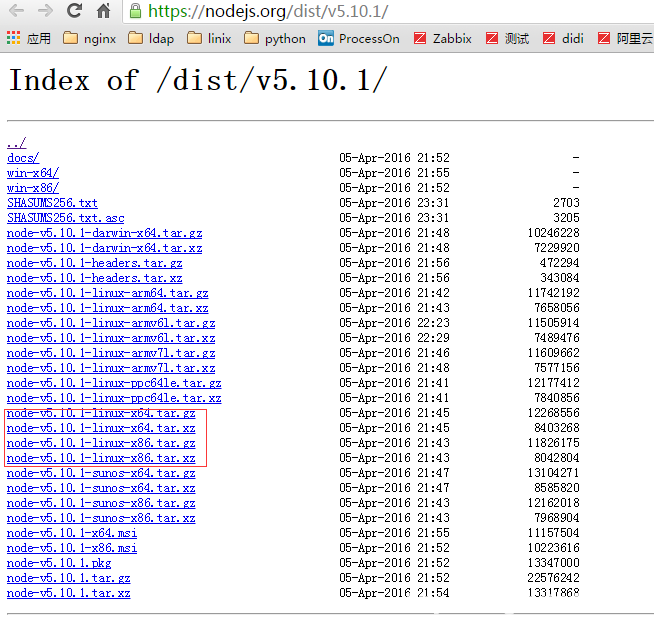按照官网的提示下载Source Code源码包在服务器上进行编译安装时提示
|
1 2 3 4 5 6 7 8 9 10 11 12 13 14 15 16 17 18 19 20 21 22 23 24 25 26 27 28 29 30 31 32 33 34 35 36 37 38 39 40 41 |
root># ./configure WARNING: C++ compiler too old, need g++ 4.8 or clang++ 3.4 (CXX=g++) creating ./icu_config.gypi { 'target_defaults': { 'cflags': [], 'default_configuration': 'Release', 'defines': [], 'include_dirs': [], 'libraries': []}, 'variables': { 'asan': 0, 'gas_version': '2.20', 'host_arch': 'x64', 'icu_small': 'false', 'node_byteorder': 'little', 'node_install_npm': 'true', 'node_prefix': '/usr/local', 'node_release_urlbase': '', 'node_shared_http_parser': 'false', 'node_shared_libuv': 'false', 'node_shared_openssl': 'false', 'node_shared_zlib': 'false', 'node_tag': '', 'node_use_dtrace': 'false', 'node_use_etw': 'false', 'node_use_lttng': 'false', 'node_use_openssl': 'true', 'node_use_perfctr': 'false', 'openssl_fips': '', 'openssl_no_asm': 0, 'target_arch': 'x64', 'uv_parent_path': '/deps/uv/', 'uv_use_dtrace': 'false', 'v8_enable_gdbjit': 0, 'v8_enable_i18n_support': 0, 'v8_no_strict_aliasing': 1, 'v8_optimized_debug': 0, 'v8_random_seed': 0, 'v8_use_snapshot': 'true', 'want_separate_host_toolset': 0}} creating ./config.gypi creating ./config.mk WARNING: warnings were emitted in the configure phase |
明显g++版本太低,怎么办呢,要重新编译GCC的话得很长时间,而且不一定能成功。
所以可以采用下载编译后的包来解压安装。
步骤如下:
1、到官网下载自己所需要的编译后的压缩包
地址:https://nodejs.org/dist/
像上图中红色框里面的就是已经编译好的文件,选择好对应的linux版本下载即可,简单说就是解压后,在bin文件夹中已经存在node以及npm,如果你进入到对应文件的中执行命令行一点问题都没有,不过不是全局的,所以通过建立软链接的方式将这个设置为全局就好了。
|
1 2 3 4 5 |
tar xf node-v5.10.1-linux-x64.tar.gz -C /usr/local/ cd /usr/local/ mv node-v5.10.1-linux-x64/ nodejs ln -s /usr/local/nodejs/bin/node /usr/local/bin ln -s /usr/local/nodejs/bin/npm /usr/local/bin |
OK,搞定